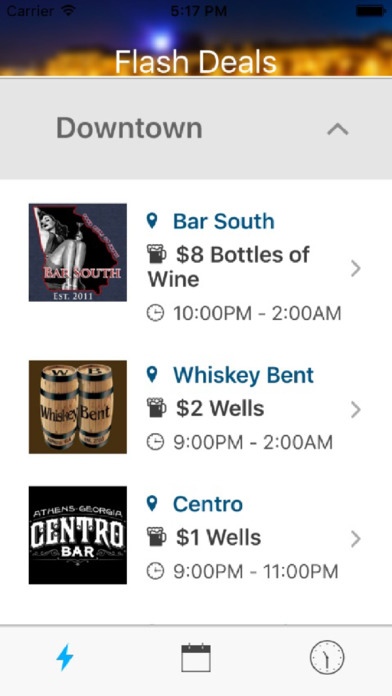fomo app 2.1
Continue to app
Free Version
Publisher Description
Your college tour guide for real-time events, weekly specials, and flash deals from local bars and organizations in Gainesville, Athens, Tallahassee, & Tampa. Find out what s going on around you and never have Fear Of Missing Out (fomo) again. Fomo is your social life simplified, focused on getting you to the biggest events and the best deals. Fomo has three tabs: Flash Deals, Upcoming Events, and Weekly Deals. Flash Deals are unique limited time offers bars use to bring more customers in. Locations offering flash deals are likely to get busy quickly, so get there ASAP. Upcoming Events contains the largest events going on around you. These events include everything you may have missed out on such as: Pool parties, bar crawls, concerts, fundraisers and more. Attend as many or as little as you want, the app may even provide perks for each event, such as a free drink or reduced price. Weekly Deals are the regular specials offered by bars each night. This is to help you and your friends decide where you want to go out to on any given night. Fomo allows users to not miss out on a single event or special that is going on around them. It makes going out decisions simple. Each day events, real time deals, and nightly specials are posted.
Requires iOS 8.0 or later. Compatible with iPhone, iPad, and iPod touch.
About fomo app
fomo app is a free app for iOS published in the Health & Nutrition list of apps, part of Home & Hobby.
The company that develops fomo app is Intoli, LLC. The latest version released by its developer is 2.1.
To install fomo app on your iOS device, just click the green Continue To App button above to start the installation process. The app is listed on our website since 2016-04-05 and was downloaded 3 times. We have already checked if the download link is safe, however for your own protection we recommend that you scan the downloaded app with your antivirus. Your antivirus may detect the fomo app as malware if the download link is broken.
How to install fomo app on your iOS device:
- Click on the Continue To App button on our website. This will redirect you to the App Store.
- Once the fomo app is shown in the iTunes listing of your iOS device, you can start its download and installation. Tap on the GET button to the right of the app to start downloading it.
- If you are not logged-in the iOS appstore app, you'll be prompted for your your Apple ID and/or password.
- After fomo app is downloaded, you'll see an INSTALL button to the right. Tap on it to start the actual installation of the iOS app.
- Once installation is finished you can tap on the OPEN button to start it. Its icon will also be added to your device home screen.